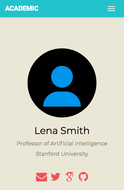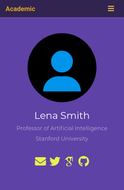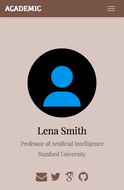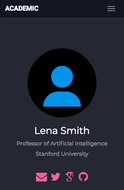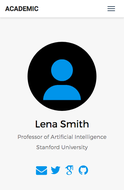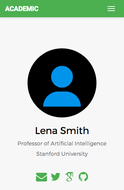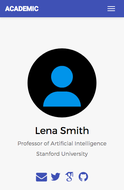#Create a free website with Academic using Markdown, Jupyter, or RStudio. Choose a beautiful color theme and build anything with the Page Builder - over 40 widgets, themes, and language packs included!
#Check out the latest demo of what you’ll get in less than 10 minutes, or view the showcase of personal, project, and business sites.
#- Setup Academic #- Get Started #- View the documentation #- Ask a question #- Request a feature or report a bug #- Updating? View the Update Guide and Release Notes #- Support development of Academic:
- Donate a coffee
- Become a backer on Patreon
- Decorate your laptop or journal with an Academic sticker
- Wear the T-shirt
#Key features:
#- Page builder - Create anything with widgets and elements #- Edit any type of content - Blog posts, publications, talks, slides, projects, and more! #- Create content in Markdown, Jupyter, or RStudio #- Plugin System - Fully customizable color and font themes #- Display Code and Math - Code highlighting and LaTeX math supported #- Integrations - Google Analytics, Disqus commenting, Maps, Contact Forms, and more! #- Beautiful Site - Simple and refreshing one page design #- Industry-Leading SEO - Help get your website found on search engines and social media #- Media Galleries - Display your images and videos with captions in a customizable gallery #- Mobile Friendly - Look amazing on every screen with a mobile friendly version of your site #- Multi-language - 15+ language packs including English, 中文, and Português #- Multi-user - Each author gets their own profile page #- Privacy Pack - Assists with GDPR #- Stand Out - Bring your site to life with animation, parallax backgrounds, and scroll effects #- One-Click Deployment - No servers. No databases. Only files.
Color Themes
#Academic comes with day (light) and night (dark) mode built-in. Click the sun/moon icon in the top right of the Demo to see it in action!
#Choose a stunning color and font theme for your site. Themes are fully customizable and include:
#
Ecosystem
#* Academic Admin: An admin tool to import publications from BibTeX or import assets for an offline site #* Academic Scripts: Scripts to help migrate content to new versions of Academic
Install
#You can choose from one of the following four methods to install:
#* one-click install using your web browser (recommended) #* install on your computer using Git with the Command Prompt/Terminal app #* install on your computer by downloading the ZIP files #* install on your computer with RStudio
#Then personalize and deploy your new site.
Updating
#Feel free to star the project on Github to help keep track of updates.
License
#Copyright 2016-present George Cushen.
#Released under the MIT license.